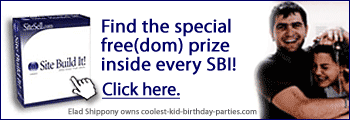Getting your site an optimum listing in Yahoo! is perhaps the most important step in effective web site promotion. An optimum listing in Yahoo! can bring in more traffic to your site than all the search engines combined.
In addition to this, getting listed in Yahoo! will also help you improve the link popularity of your site which helps in improving the ranking of your site in the search engines. In this article, we focus on how you can get your site an optimum listing in Yahoo!.
First, you should note that Yahoo! is not a search engine - it is a directory. Unlike the search engines, an actual human editor evaluates your site.
Before starting, read Yahoo!'s instructions thoroughly. Read their Help Index and their How To page . Familiarize yourself with these instructions because they mean every word of what they say.
Before you submit your listing, go through your entire site and ensure that there are no missing graphics, no links leading to empty or non-existent pages, no "Under construction" symbols and no typos or grammatical errors. Your site should be easy to navigate, should load quickly and should look professional.
Furthermore, your site must provide unique content. Yahoo!'s definition of unique content is very strict - if your site simply consists of a one page sales letter, or, if it only contains links to various affiliate programs, you will find it impossible to get listed.
Also, your site needs to be in its own domain, especially if it is of a commercial nature. Having your own domain adds more credibility to your site and tells Yahoo! that yours is a serious site which won't be taken down very soon. Getting into Yahoo! is hard enough - not having your own domain will make it that much harder.
If your site is of a commercial nature (i.e. it is selling something), you need to mention the physical address of your business either in the home page of your site or in a separate Contact Us page which is linked prominently from the home page. This should be the actual physical address of your business - not a Post Office Box address. Of course, mentioning the physical address of your business is something you should be doing anyway - it boosts the credibility of your business which improves sales. Along with the physical address, you should also mention a phone number and a fax number (if you have one). Of course, you should always mention an email address.
Also, before submitting, select the two most important keywords for your site based on their popularity. While selecting the keywords for your site, you should look at both the popularity of the keyword as well as its competitiveness. However, for the purpose of this article, don't worry about the competitiveness - select keywords only on the basis of popularity.
Your first task is to find out whether your site is already listed in Yahoo!. Type in the domain name of your site in Yahoo!'s search box, and see whether your site comes up in the Web Sites section. Note that for your site to be listed in Yahoo!, it has to come up in the Web Sites section. If it is listed in the Web Pages section but not in the Web Sites section, it means that your site is listed in Google, not Yahoo!. If your site is already listed but you are not satisfied with the listing, read the last section of this article on changing your site's listing in Yahoo!.
Assuming that your site is not listed, your objective is to get your site a high ranking in the Web Sites section. Here are the factors which influence the ranking of your site in the Web Sites section:
- Presence of the keyword or a part of the keyword somewhere in the name of the category or in the name of a higher level category.
- Click Popularity: The concept of click popularity means that when a user searches for something in Yahoo!, it tries to find out which sites satisfied the user's needs. It does this by keeping track of two things:
a) which sites the user clicked on among the sites displayed in the results, and
b) how much time the user spent in those sites.
The logic behind this is that if a user clicked on a particular site and spent a lot of time in that site, that site must have satisfied the user's needs and hence, must be relevant to that particular keyword. In this case, the site's click popularity for that keyword improves and so does its ranking for that keyword. But, if a user did not go to a particular site, or returned to Yahoo! soon after going to that site, that site must not be providing relevant information for that particular keyword.
In this case, the site's click popularity for that keyword declines and so does its ranking for that keyword.
When you first get your site listed in Yahoo!, since Yahoo! does not have any data on the click popularity of your site, it will be listed right at the bottom of the search results. A question that arises here is - how a site which is listed right at the bottom of the search results can have many users clicking on it so that its click popularity improves. The answer to this is that when a user clicks on a site which is listed at the bottom, its click popularity improves by a greater extent than when it is listed at the top. This means that it only requires a few users clicking on your site to improve the click popularity of your site when it is listed at the bottom.
So, how do you ensure that your site's click popularity is high?
There are only two ways of improving the click popularity of your site - the description of your site in Yahoo! needs to be attractive and you need to build an excellent web site with great content which satisfies your visitor's needs so that they stay longer in your site.
- Presence of the keyword or a part of the keyword in the Title and Description - If you want to rank highly for a keyword, the Title and the Description that you use to submit your site to Yahoo! should contain the keyword. Note that this Title is not the title that you have used in the home page of your web site and that this Description is not the description that you have used in the Meta Description tag of your home page. Rather, it is the Title and the Description of your site's listing in Yahoo!.
An important point to note here is that Yahoo! searches for strings rather than words. This means that if one of the individual words of the keyword is embedded inside another word, this will still boost your rankings. For instance, if the keywords applicable for your site contain the word Australia, but the description of your site in Yahoo! contains the word Australian, the fact that the string Australia is present inside the word Australian will be taken into consideration when your site is ranked.
- Prominence of the keyword in the Title and the Description - "Prominence" means how close the keyword is to the beginning of the Title and Description. Other things remaining the same, closer the keyword to the beginning of the Title and the Description, higher your ranking.
Now we come to the Title for your site. The Title is important not only because the presence of a keyword in the Title helps to boost the ranking of your site, but also because sites in the various categories in Yahoo! are listed alphabetically according to the Title. However, Yahoo! insists that the Title should always be the official name of your site. Hence, short of changing the official name of your site, there is not much you can do about the Title.
Now we come to how you should write the description of your site. When you write the description, your aim should be to make the Yahoo! editor's job as easy as possible. You should not give the editor the feeling that he/she needs to edit your description in any way. The moment an editor starts to edit your description, you risk having your keywords removed from your description or worse, having it changed in a way which does not reflect the content of your site.
Your description should be a single sentence which conveys what your site is all about and contains the two keywords you are targeting as close as possible to the beginning of the description. However, your description should not just be a list of keywords - the description that you use should be a proper sentence and should be grammatically correct. It should also be attractive to your visitors so that they actually click on it, which will improve the click popularity of your site, and hence its ranking in Yahoo!.
Broadly, here are the rules that you should remember when forming the description:
- Make sure that the description can tell a visitor what your site is all about. Things like "Have a look at our site" or "Welcome to my site" does not tell a visitor what your site does.
- Avoid hype of any sort. Avoid using ALL CAPS or exclamation marks. Phrases like "The best web site dealing with widgets!!" or "Offers the BEST QUALITY, CHEAPEST WIDGETS you can find anywhere" are inappropriate.
- Don't capitalize any word in your description - not even the first word. For some reason, Yahoo! prefers that the first word of your description is not capitalized. If you look at the sites in any Yahoo! category, you will find that almost none of them have the first word capitalized. Of course, if some of the words in the description are proper nouns, then you should capitalize them.
- Write the description in the third person. Don't say "We offer financial planning and credit counseling services", say "offers financial planning and credit counseling services.".
- Don't make your description too long - limit yourself to 10 words at the most. If you are lucky, you may be able to get accepted with a description longer than 10 words. However, longer the description, higher the probability that the editor will want to edit it.
- Check your description for typos and grammatical mistakes.
- End your description with a period. If the editor has to add the period to the end of your description, she may also end up editing the description, which is not what you want. Your aim is to have the editor accept the exact description that you had written in order to ensure that your keywords are not removed from the description.
Now that you know the description that you should use, it is time to establish the category to which you should submit your site. First of all, you need to determine whether your site is regionally specific. If your site is applicable to a specific geographic region, then you should submit your site to the appropriate Regional Category in Yahoo!. However, if your site is not specific to a particular region, then your site should be listed in one of the main Yahoo! categories.
Now, if your site is commercial in nature (i.e. if it sells a product or service) and is not regionally specific, it belongs somewhere under the Business and Economy > Shopping and Services or Business and Economy > Business to Business categories. If your site is targeted towards individual consumers, then your site needs to be under the Shopping and Services category. If your site is targeted towards other businesses, it needs to be in the Business to Business category.
If your site is both commercial in nature and regionally specific, your site needs to be under the Business and Economy > Shopping and Services or Business and Economy > Business to Business category of the relevant regional category.
With this background, let's see how you can determine the appropriate category for your site. Simply search for the two keywords which you have determined earlier. Go through all the categories which the top ranking sites belong to. Note down the category (or categories) which contain sites which are very similar to yours. In many cases, there will only be one category which contains sites similar to yours. In that case, this is the category to which you should submit your site. If you find that there is more than one category which contains sites similar to yours, and if you are convinced that all these categories are applicable for your site, select the two categories which contain the least number of sites. Your primary category will be the one with the least number of sites. The secondary category will obviously be the other category.
Now, create a text file in which you can record the details of your submission. Note down the date when you are submitting, the URL of your web site, the Title and the Description of your site as well as the URLs of the category (or the 2 categories) which are applicable for your site. Now go to the URL of the Primary category for your site, click on the Suggest a Site link at the bottom of the page and follow the instructions there. (If that category does not have a Suggest a Site link, then it means that it is a very general category to which new sites cannot be added.)
Instead of submitting your site right away, I recommend that you first use a dummy, non-existent site to know the questions that Yahoo! is going to ask you. Note down the answers to these questions in the text file so that you can paste them later when you are actually submitting your site. Of course, don't actually submit the dummy site by clicking on the final submission button - just use it to get an idea of the questions that Yahoo! will ask you.
Of particular importance are two questions. Yahoo! asks you whether there is any other category in which your site should be listed apart from the category to which you are submitting. If you have been able to locate more than one category which is applicable for your site, mention the URL of the secondary category in this field.
Yahoo! also asks you for some comments regarding your submission. If you have a unique product or service that not many other web sites listed in Yahoo! are offering, mention this here. Or, if you provide lots of articles and tips related to your business, mention this here. You can also use this to point Yahoo! to the testimonials that you have received. The comments should be made using less than 200 characters.
Also note that Yahoo! asks for your physical address, phone number, fax number, email address etc. These should be the same as the particulars listed in your site.
Once you have noted down the answers to all the questions that Yahoo! is going to ask you, double check everything present in the text file to ensure that there are no mistakes and that all the URLs (i.e. the URLs of the categories as well as the URL of your site) are working correctly. It is very difficult to change your site's listing in Yahoo! once you get listed, and hence, you need to ensure that you do everything correctly the first time. Then, offer a prayer to Goddess Yahoo! :-), go to the URL of the primary category for your site, click on the Suggest a Site link listed at the bottom and submit your site. Make sure that you follow all the instructions that are mentioned here to the absolute letter.
Now, remember that if yours is a commercial site and is not regionally specific, it must be under the Business and Economy > Shopping and Services or Business and Economy > Business to Business categories of the main Yahoo! directory.
Yahoo! no longer offers a free submission option for sites under these two categories - you have no choice but to pay them $299 for the Business Express submission option. For more information on this, go to their How to Suggest a Business Express Site page. Read the instructions and terms and conditions of the Business Express submission in order to ensure that your site is eligible.
Paying them $299 does not guarantee you a listing and your site is not given any preference in its rankings. Using the Business Express option merely guarantees that your site will be reviewed within 7 days and that, in case it is not accepted, you will be told why your site was not accepted. You shall also have a chance of appealing a rejection within 30 days. Of course, all the instructions regarding choosing a proper description and choosing a correct category are still applicable.
Once you have finished submitting, don't delete the text file - you will need it later when you want to again submit to Yahoo! (in case you are not accepted the first time).
What to do if your site is not accepted
A common reason for Yahoo! rejecting a site when it has used the Business Express submission option is lack of original content. If you get a message from Yahoo! that your site was rejected because of a lack of unique content, then your site may either be full of affiliate links and nothing else, or it may be a one page direct response sales site. In the former case, as I mentioned, your site cannot hope to get listed. In the latter case, you need to divide up your sales message into multiple pages.
Consider adding a few articles and tips related to your site. Then, send a polite reply to Yahoo! thanking them for their constructive feedback. Point out the fact that after receiving the feedback, you have added the articles and tips. Be specific here - tell them the exact URLs which contains these articles. Then request them to review your site again and add it, if they find it appropriate.
Another reason that they may say that your site lacks original content is that you already have another site listed in Yahoo! and are trying to get a new site listed. If the two sites have essentially the same content, then you will definitely be rejected. However, even if the two sites have substantially different content, you may still be rejected. In this case, there is no point in appealing the rejection - Yahoo! will definitely reject your site again when you appeal.
Instead, what you can try doing is to remove all links from the new site to the old site (and vice-versa) and ensuring that the design of the new site is also completely different from the old site and that no part of the content of the old site is present in the new site (and vice-versa). Then, wait 2-3 months, and again submit the new site to Yahoo! using its Business Express submission.
Another common reason for the rejection of sites is that in Yahoo!'s opinion, the site is still under construction. If you are convinced that your site does not contain missing graphics, links leading to empty or non-existent pages, "Under construction" symbols etc., then a common reason for Yahoo! saying that the site is under construction is that the site cannot be properly viewed under Netscape.
Yahoo! editors generally use Netscape and hence, it is vitally important that your site be accessible using Netscape. You need to ensure that your site can be viewed properly in Netscape v3.0 and above. In order to see how your site looks under different browsers, go to http://www.anybrowser.com/siteviewer.html
Once you have ensured that your site is accessible under Netscape, send a polite reply to their rejection note thanking them for their constructive feedback and then stating that the site no longer contains any elements under construction. Then request them to review your site again and add it, if they find it appropriate.
How to change your site's listing in Yahoo!
If getting your site listed in Yahoo! is tough, changing your site's listing is a Herculean task. Firstly, note that Yahoo! does not care about the ranking of your site. Hence, if you are trying to submit some minor changes to the description with a view of getting a higher ranking, you are unlikely to be successful. You should only think about trying to change your listing if
a) the URL of your site has changed, or
b) the official name of your site has changed (and hence the Title of your listing should change), or
c) Yahoo! has accidentally listed your site without a Description, or
d) the Description contains a typo, or
e) Yahoo! has placed you in a totally inappropriate category, or
f) the nature of your site has changed and the current description does not reflect the new nature of your site.
The URL for changing your site's listing is http://add.yahoo.com/fast/change Read the instructions thoroughly before submitting your change request. In the last text box, provide solid reasons as to why your site's listing should be changed.
If you can't get your site's listing changed within 1 month from the time that you have submitted your request, try submitting your request again. If you still can't get your listing changed within 1 month from the second request, follow the procedures outlined in the section on what to do if your site can't get into Yahoo! using the free submission. However, don't submit a change request using the Business Express submission - Yahoo! specifically forbids that.
Wrapping things up:
Once you have got your site into Yahoo! (they will send you an email if you are accepted), your site will be added to Yahoo!'s What's New section. Furthermore, your site will be marked as new and will be placed at the top of the category (or categories) for 1 week from the time that your site is first listed. This placement at the top of the category can bring in quite a few visitors to your site every day. After the first week, the position of your site in the categories will be according to the alphabetical ranking of your Title. This will generally be accompanied by a decrease in the number of visitors to your site from Yahoo!.
Initially, because Yahoo! lacks any click popularity data on your site, it will be placed at the bottom of the results when someone searches for the keywords applicable for your site. However, with time, your site should start moving up leading to an increase in traffic to your site.